Reinstall AZ The Easy Way
Click on "My Computer".
Select "Explore".
Make sure that you system is configured to "show hidden files".
To see hidden files:
On the Tools menu in Windows Explorer, click Folder Options.
Click the View tab.
Under Hidden files and folders, click Show hidden files and folders.
|
In the left pane click on the + sign beside your C drive to expand the tree view.
Scroll down to "Program Files" and click on the + sign to expand the tree view.
Scroll down to "Aquazone".
Click on "Aquazone" in the left hand pane and the folder contents will appear in the right hand pane. Something like this.
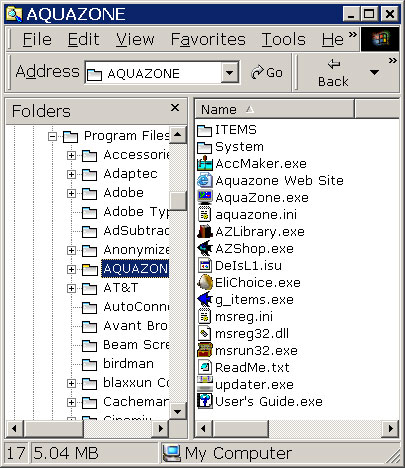
Everything that makes up your current AZ installation is right here.
Left click and drag your AZ items folder to your desktop (move it).
Left click and drag your AZ System folder to your desktop (move it).
Right click on your desktop and select "New Folder". Rename this folder "AquaZone Exe Backup".
Right click/drag "AquaZone.exe" to this new folder and select "Copy".
Close the Explorer window.
OK, take a deep breath and relax.
Double click on "My Computer" and click on "Control Panel".
Click on "Add/Remove Programs".
Scroll down to "Aquazone" and click on it to make it the active program. Click on "Add/Remove" to initiate the uninstall of Aquazone.
Right click on "My Computer", select "Explore", expand C and Program Files.
Delete the Aquazone folder in the left pane. Close the Explorer window.
Go to "Start/Search/Files or Folders".
Type in "Aquazone.bin" sans quotation marks.
Right click and select delete on the "Aquazone.bin" file when it is found in the right hand pane.
REBOOT!
Put your Aquazone CD into the CDROM drive and install Aquazone using information than you've never used before. I type in gibberish.
REBOOT!
Right click on "My Computer", expand C and expand Program Files. Click on "Aquazone" in the left hand pane.
Right click on your new Items folder in the right hand pane and select delete to delete the folder.
Right click on your new System folder in the right hand pane and select delete to delete the folder.
Left click on your old Items folder on your desktop and drag it to the right hand pane of the Explorer window. If you are afraid that you might make a mistake the just right click/drag the folder to the right hand pane and release. Select "Copy" and wait until all of the stuff in the folder is copied which can take a long time. You can delete the desktop folder later when you feel all is well.
Left click on your old System folder on your desktop and drag it to the right hand pane of the Explorer window. If you are afraid that you might make a mistake the just right click/drag the folder to the right hand pane and release. Select "Copy" and wait until all of the stuff in the folder is copied which can take a long time. You can delete the desktop folder later when you fell all is well.
Open the folder on your desktop with your old "Aquzone.exe" file in it. Right click on the file and select "Copy".
Right click in the right hand pane of the Explorer window and select "Paste". Confirm file replace.
Open the "System" folder in the right hand pane and delete the "Aquazone.ajn" file.
Poof, done deal, you are ready to go.
Fire up Aquazone. All should be as it was before. It is for me and I hope to goodness that your mileage does not vary from mine.
Now, to resolve any future "This fish is already in another tank" messages from Mother AZ, you can make a copy of your new "Aquazone.bin" file and save it for future use.
Create a new folder on your desktop and name it something like "unused aquazone bin file".
Go to "Start/Search/Files or Folders" and type in "aquazone.bin" sans quotes.
Right click on the file when it is found and select copy.
Open your new "unused aquazone bin file" folder on your desktop, right click and select "Paste".
Now, whenever you get "This fish is in another tank" messages from Mother AZ in the future all you have to do is to replace the "Aquzaone.bin" file in your "C:\Windows" folder with this squeaky clean one and your problems are solved. You will also have to delete the "Aquazone.ajn" file in the Aquazone System folder or you will get an error message telling you to delete the file.
This trick only works with the specific aquazone.bin file created for this unique install of AZ and works best if it has never been used before.